Hướng Dẫn Làm Auto Wap/web Xtgem Có Tuỳ Chọn
B1: - Dán code sau vào _header
<!--parser:xtscript-->
var $default = <xt:get_device_template />
var $style = call cookie::get $name=style;$default=$default;
if $style == web
Print {{Bạn đang xem style web ở header}}
else
Print {{Bạn đang xem style wap ở header}}
endif
<!--/parser:xtscript-->
Copy Code Trên:
var $default = <xt:get_device_template />
var $style = call cookie::get $name=style;$default=$default;
if $style == web
Print {{Bạn đang xem style web ở header}}
else
Print {{Bạn đang xem style wap ở header}}
endif
<!--/parser:xtscript-->
Copy Code Trên:
B2: Vào _footer dán code này
<!--parser:xtscript-->
var $default = <xt:get_device_template />
var $style = call cookie::get $name=style;$default=$default;
if $style == web
Print {{Bạn đang xem style web ở footer}}
Print <a href="/style?style=mobile">WapVersion</a>
else
Print {{Bạn đang xem style wap ở footer}}
Print <a href="/style?style=web">Web Version</a>
endif
<!--/parser:xtscript-->
Copy Code Trên:
var $default = <xt:get_device_template />
var $style = call cookie::get $name=style;$default=$default;
if $style == web
Print {{Bạn đang xem style web ở footer}}
Print <a href="/style?style=mobile">WapVersion</a>
else
Print {{Bạn đang xem style wap ở footer}}
Print <a href="/style?style=web">Web Version</a>
endif
<!--/parser:xtscript-->
Copy Code Trên:
B3: Tạo file style ngang với index và chèn code này vào
<!--parser:xtscript-->
get style
if $style
call cookie::set $name=style; $val=$style; $expire=31556926;
else
call cookie::set $name=style; $val=mobile; $expire=31556926;
endif
<!--/parser:xtscript-->
<div class="phdr">Đổi giao diện</div><div class="list1">
<font color="green">Đang tải giao diện....<br/>
<meta http-equiv=refresh content="0; URL=<xt id="referer" local="y" default="http://nguon24h.wap.sh">">
Nếu trang không tự tải lại xin <a href="<xt id="referer" local="y" default="http://nguon24h.wap.sh">">Click vào đây.</a></font>
</div>
Copy Code Trên:
get style
if $style
call cookie::set $name=style; $val=$style; $expire=31556926;
else
call cookie::set $name=style; $val=mobile; $expire=31556926;
endif
<!--/parser:xtscript-->
<div class="phdr">Đổi giao diện</div><div class="list1">
<font color="green">Đang tải giao diện....<br/>
<meta http-equiv=refresh content="0; URL=<xt id="referer" local="y" default="http://nguon24h.wap.sh">">
Nếu trang không tự tải lại xin <a href="<xt id="referer" local="y" default="http://nguon24h.wap.sh">">Click vào đây.</a></font>
</div>
Copy Code Trên:
B4: Vào các file đã tạo sữa nội dung, chỉ sử dụng HTML cho các file trong mục "auto". File nào và công dụng thì nhìn tên file là biết rồi nha :D
IMG_0024.JPG (72.67KB)